If you encounter the error “Couldn’t bind moniker to filter object! Hr=0x80070005”, changing the setting below should fix this error.
Windows 10 treats intraoral cameras as if they are webcams. Applications must have permission to use cameras.
In the Windows Settings app go to Privacy.
On the left of the window below the App permissions heading select Camera.
Below the heading Allow apps to access your camera the toggle switch should be set to On.
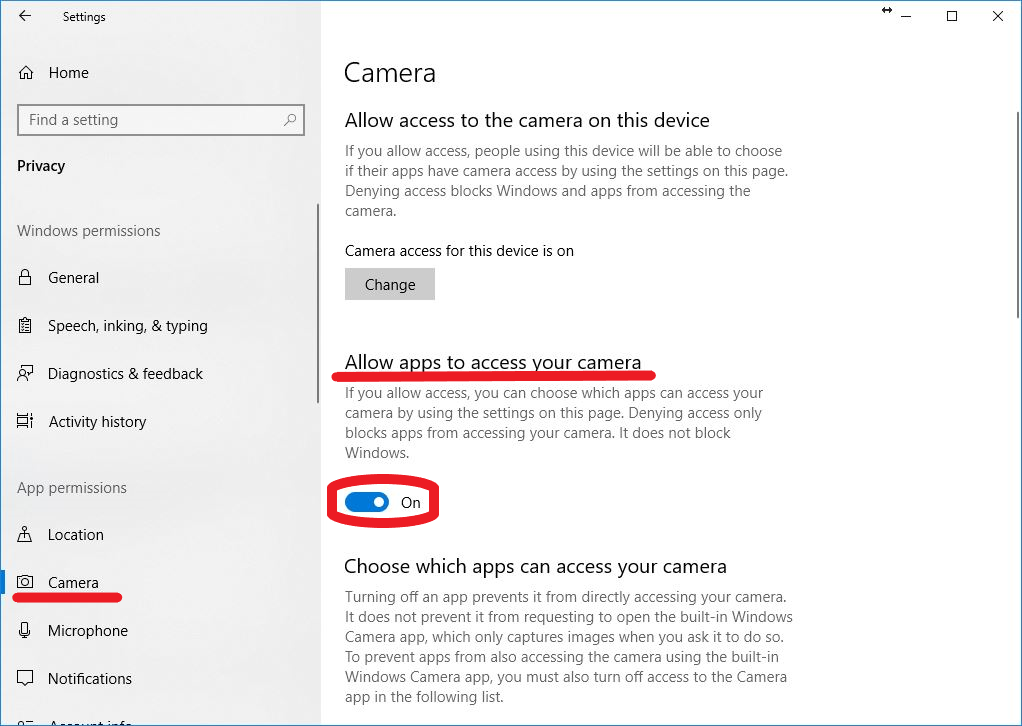
Comments
0 comments
Please sign in to leave a comment.