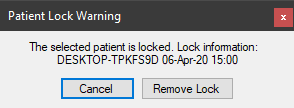
When attempting to open up a patient in SOTA Image, you may sometimes receive the message above. This message is there to let you know that the selected patient is currently being accessed on another workstation in your office, including the name of that computer. It is very important you do not simply click Remove Lock. First, please make sure that the patient is closed in SOTA Image on all of the other workstations in the office, starting with the one named in the message. If the lock is removed before the changes on the other workstation have been saved and the patient completely closed out in our software, it could result in loss of patient information or corruption of the database information which will cause SOTA Image to crash when attempting to access any of the corrupted data.
If you have checked every workstation in the office and have confirmed that the patient is not open on any of the workstations, you can click the Remove Lock button. You'll receive another message, pictured below, to confirm that you want to remove the lock on the patient. If you are absolutely sure that the patient is not open anywhere else, click Yes and proceed as normal.
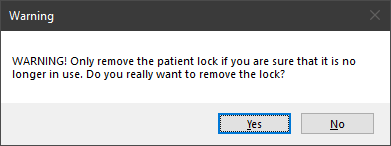
If you were unable to find the patient open on any of your workstations, there are a few reasons this can occur. If you experienced a crash in SOTA Image or if your computer shut down unexpectedly while that patient was open, the software will still think that patient is open as it never received the notification to release the patient folder. Network issues within your office can also cause this issue, such as a weak WiFi signal that may drop at the time the patient is closed or information is saved. It is generally recommended to use a direct connection instead of wireless if this is a recurring issue in your office.
If you have any questions about any step of this process, we would love to assist you further. Again, you can reach us by phone at 714.532.6100 extension 2 or by email at support@sotaimaging.zendesk.com.
Comments
0 comments
Please sign in to leave a comment.